IT performance is critical to business. At the same time, the root systems of many enterprises are struggling to maintain the speed of online services. How to solve this problem without drastic changes? In this article, we will answer this question, describing the best system improvement practices of cost-effective legacy software modernization.
Legacy Systems in Today's Businesses
Outdated IT is a huge problem for businesses. The main threat of legacy systems for businesses is a possible shutdown of operations, which can lead to direct and indirect losses. At the same time, the problem can affect the company and its partners. For example, the failure of the operating environment in a bank can cause a chain of difficulties - corporate customers will not be able to pay bills, which will suspend the shipment and delivery of goods to warehouses and stores.
There are other risks as well. Legacy IT suffers from poor performance. They are usually designed for offline processes and cannot cope with the support of operations that require processing many requests in real time. It is essential for the functioning of modern services.
At the same time, the amount of data that businesses use is growing, and the number of digital projects in companies is increasing. It leads to problems with system performance - the load increases, but the capabilities remain the same. The digital reality is that a system's long response time–whether an online store or a banking application – creates a negative user experience and ultimately leads to customer outflow.
The main problem of legacy is a high susceptibility to failures. It can lead to additional losses and violations of the workflow. Moreover, the failure can also affect partner enterprises. For example, due to the shutdown of operations in a bank, its customers cannot pay bills, which is why goods are not delivered or shipped to the warehouse.
Another problem is that most legacy IT infrastructures are not designed to handle many requests in real-time. It disables the implementation of the correct operation of modern services.
Also, while the amount of data grows, new digital projects are launched, and the performance of the IT infrastructure remains the same. It is reflected in the low performance of the system due to the high load. As a result, a negative user experience leads to an outflow of customers.
How to Know that Your System Needs Modernization?
A legacy system is an outdated system that uses relatively old technologies. For example, it can use traditional hosting instead of cloud hosting resources. Similarly, these systems may use older and less efficient APIs and code. There aren't many problems when the entire organization relies on legacy infrastructures, but the companies need to innovate and move towards greater productivity and adaptability.
The outdated software has obvious disadvantages:
- It no longer matches your business processes
- You don’t have options for integration with other external systems
- It is not mobile ready
- There are fewer specialists in this technology on the market.
The modernization of the outdated system is trying to solve these problems. The legacy system modernization process ensures that legacy systems are sufficiently optimized to work with modern technologies. Of course, depending on the environment and industry, the components of upgrading a legacy system may vary. You can't have a one-size-fits-all formula for a process and expect it to work for all the processes.
Instead of constantly rewriting certain parts, you have several options for modernization of the system:
- Use already existing code to create an API
- Take missing or new sections to micro-services
- Integrate external systems with the old application
- Gradually switch completely to new programs
The new system should be able to transfer data from the old system seamlessly. Upgrading a system requires the right strategy. Without it, you may end up with more problems than before.
Pros and Cons (Before you Start)
Rewriting existing code and applications to function effectively under new business requirements will cost more than using existing code and turning it into an API, but it is usually worth it. It is impossible to modernize legacy systems quickly. Rebuilding the IT infrastructure of companies is a slow and labor-intensive process.
Let’s look at the benefits of the legacy system modernization:
- Become more competitive - businesses that use the latest software can create more efficient products and more efficiently meet customer needs.
- Reduce Business Costs – legacy systems are often prohibitively expensive to operate and manage
- Improve data security – the latest applications and software systems have the most effective cyber security tools to protect business data
- Provide a better customer experience – legacy systems and applications can slow down your software products and make them more complex
There can also be some reasons why businesses might want to migrate to the new systems, as while keeping the legacy system, they can face such problems:
- The legacy system may restrain businesses from beneficial innovations. The distance between outdated and new systems can be dramatic as technology improves.
- The old legacy systems put the whole business at a security risk, as old technologies may prevent seeing the necessary updates.
- Businesses need to pay more for the maintenance of outdated systems.
- Incompatible processes may result in poor customer experience and inaccurate data.
- The employees must spend more time on manual processing, which can result in more disappointment in their roles.
The outdated technology can be heavy-duty and may need more support, time, and resources.
Preparation Steps to Improve Legacy Software
Companies must meet business needs while replacing legacy technologies against accelerating technological change and a more challenging competitive environment.
If you've decided to review or upgrade your IT stack to reap these benefits, here are the steps to get you started.
Several approaches can help break down the problem into smaller parts to meet new requirements and improve technology. Approaches fall into four categories:
– Understanding the results you want to achieve
– Dividing the problem into component parts (stages)
– Implementation of each stage
– Changes within the company to implement everything permanently
You need to take several general steps to modernize your legacy system. They can be general, and you may adapt them to the needs of your business.
- Estimate your current system and the support you need to keep your system running. Try to answer the questions about your business value and understand how your current system meets the standards. You may need to write down a detailed journey map.
- Find the modernization strategy that fits your business. You can:
– Replace
– Rebuild
– Rehost
– Rearchitect
– Replatform
– Refactor
– Encapsulate the system
Create a timeline for legacy system transfer. It depends on the modernization strategy you choose. Replacing the system completely will take much longer than encapsulating. - Keep track of all the documentation. You will need it to see all the changes and future updates.
- Start the modernization of the legacy system.
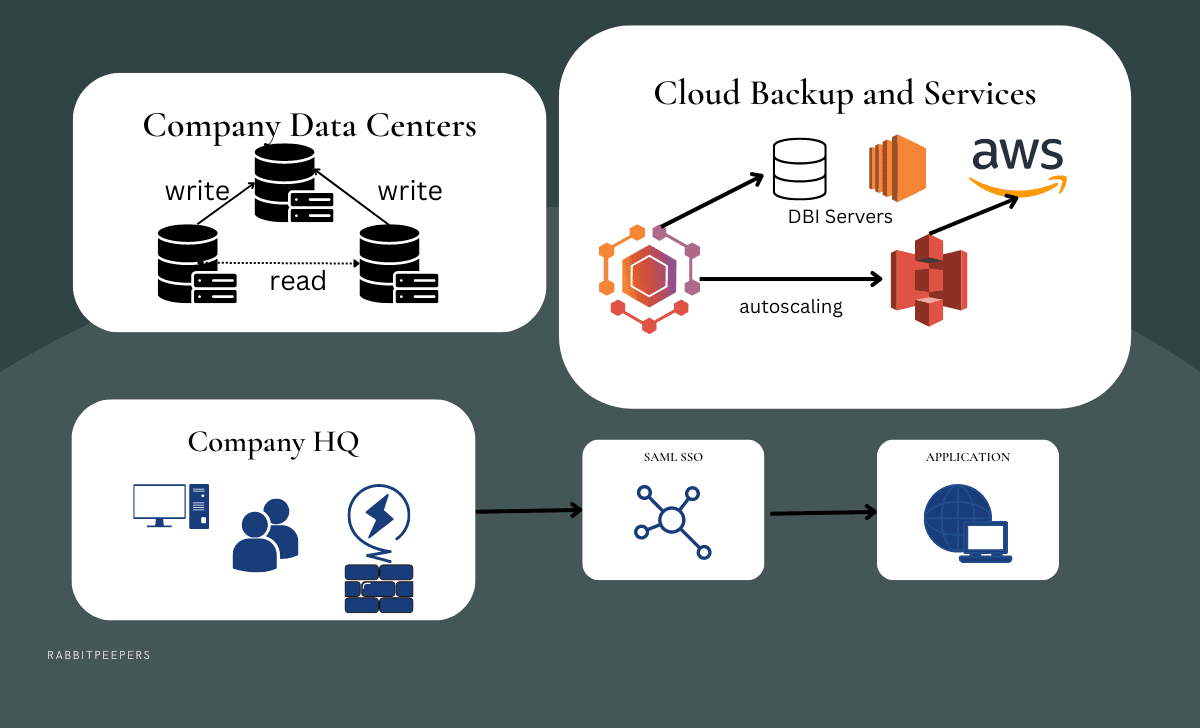
Common Strategies for Legacy System Modernization
The option of a complete replacement of the IT infrastructure is rarely considered. After all, updating the system is costly and involves certain risks that companies cannot take.
There are three main strategies for modernizing legacy IT infrastructures:
– System integration The company or contractor integrates custom or ready-made business products into the existing IT infrastructure. The interaction between the legacy system and the new solutions is configured using the middleware or virtualization servers;
– Use of Application Programming Interfaces (APIs) These interfaces allow you to remotely access data and functions of the IT infrastructure and perform some actions. However, this approach involves writing code. Therefore, you will need IT specialists and resources to implement the project.
– Use of RPA A software robot is designed to copy human actions for their repetition in the future. For example, if an employee transfers data from one application to another, the robot remembers the procedure and can repeat it in the future. This way, you can automate repetitive tasks. This approach does not require complicated integration.
How to prevent the legacy of Software?
- Integrate cloud technologies into IT infrastructure. The cloud is easy to upgrade, reconfigure according to current business needs, etc.
- Conduct an IT audit. Periodic analysis of the IT infrastructure will identify its weaknesses that reduce performance, determine measures to improve performance, timely update equipment, etc.
- Maintain quality IT infrastructure. Unqualified support will lead to problems in the work of the IT department, ill-conceived decisions to update the IT infrastructure
Cost-Effective development: How to not Reinvent the Wheel
Objectives depend on the results of software testing. If you find that most systems are outdated, then a complete replacement may be the best idea.
Here are all the options for upgrading goals:
- Replacing 100% of legacy software means completely replacing it with a new software system with new requirements and processes. For example, you can replace an outdated email management system with a Customer Relationship Management (CRM) system.
- Restoring the entire system involves reworking an outdated system into a modern cloud environment. The role of the cloud is significant as it lowers operational costs, increases cybersecurity, and improves the speed of business applications.
- Changing Hosting - Rehosting is helpful for businesses that want to keep access to legacy systems. This approach involves moving them to a cloud environment to improve their security and performance.
- Removing legacy systems can be a good goal when your employees have too many complaints and need new processes. In this case, enterprises decide to delete outdated systems and transfer users to alternative ones.
- Encapsulating without conversion means updating the underlying software and databases to make them more efficient without moving to a cloud environment.
Choosing an appropriate legacy software upgrade means involving every manager and employee in the process. They can provide data, reports, and other information useful for decision-making.
Conclusion
Outdated software has no place in today's business — it complicates operations, limits innovation, affects customer experience, and ultimately hurts competitiveness. Now that you know why legacy system modernization is essential, let's see how to enable the same in your organization.
There are several ways to do this, but the best solution is to use custom enterprise software development services for your business. Consider several factors when choosing a service provider. For example, you should check whether the services can develop a strategy for the process. You should also select the right approach and do it in the correct order. Otherwise, it may take time to realize the actual effects of the modernization of the legacy system.
Modernization of an outdated system is easier to do with an expert partner. A software development and system upgrade company can help you plan, create, and implement your plan from start to finish. If you don’t know where to start - the RabbitPeppers team is ready to help you!

