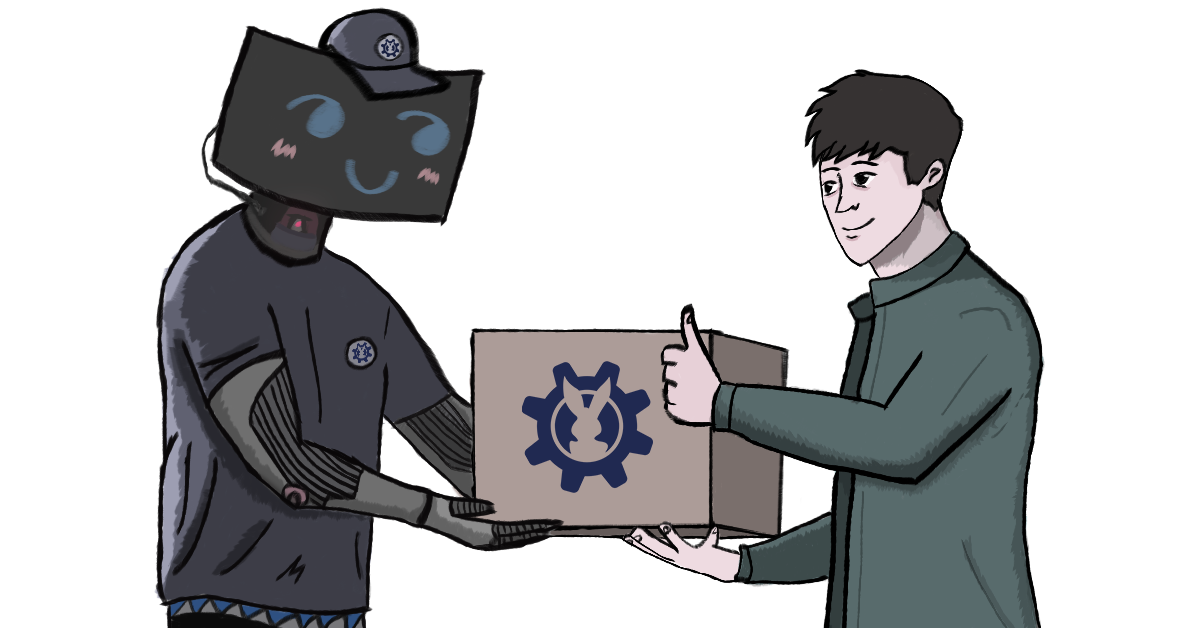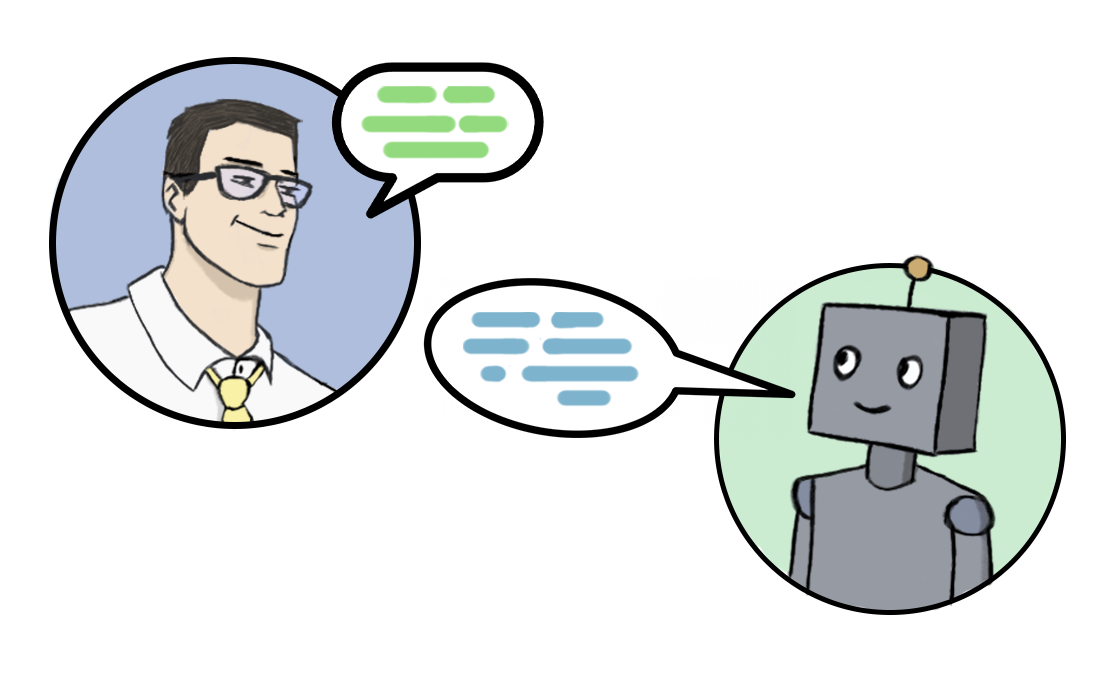Chatbots are becoming an increasingly popular software that businesses add to their website, application, or social networks. A chatbot is an excellent alternative to apps, as it operates inside the messenger that the client already uses. Therefore, it is easier to contact it than to look for other communication channels with the business. In this article, we research the ways that chatbots boost B2C Businesses and understand how to choose the right messenger for your services.
What are RPA and Chatbots, functionality, and features
Robotic Process Automation (RPA) is a type of automation of business processes using more technological approaches and tools. For example, machine learning (ML), data mining, and chatbots. When we say robotization of business processes or software robots - we are talking about RPA.
RPAs are great at most simple tasks, such as: filling out documentation, creating reports, sending emails, creating schedules/timetables, meeting and calling reminders, consulting, and communicating with customers via chatbots. A software robot can perform a significant amount of your employee's daily activities.
A chatbot is a program that uses a messenger interface to work. Its main function is to recognize the request and respond to it correctly. The chatbot is convenient because it does not require the installation of applications or registration. Creating a chatbot for the website has one goal - to automate work processes. Like any other program, bots are designed to simplify and speed up human work.
You should consider creating your own bot if:
- Your customers often communicate with operators;
- You receive many messages via e-mail, social networks, and instant messengers;
if the company's activities include simple routine operations that take lots of time (checking product availability, price calculation, etc.); - You have an idea for a special niche product that the client will find convenient to call via messenger.
For B2C businesses, chatbots are suitable for:
- online stores
- InfoBusiness
- insurance companies
- Banks
- hotel and restaurant businesses
- educational platforms
- medical and cosmetology centers
- agencies for organizing events, etc.
The main advantages of using chatbots are:
- users get the dialogue as the main form of communication;
- unified interface (users can enter questions and see the history of correspondence);
- the possibility of answering using the offered buttons (no need of typing);
- there is no need to search for anything and read unnecessary information (users ask a question and get an answer).
Where to Start to make Chatbot? From start to finish - Lifetime of your First Chatbot
In order to create your chatbot, you can go two ways: write a bot on the website with the help of programmers or choose a platform for creating a bot. Small and medium-sized businesses with a small staff and budget usually choose the second option. In this case, you don’t need programming skills and can easily calculate the price of the services. In addition, this is the fastest way to add a chatbot to your site: you sign up for the chosen platform, and after a few minutes, you can start the bot on your site or messenger.
The choice of platforms for creating a chatbot is huge, and you can easily find a suitable option.
Let's take a step-by-step look at creating a chatbot on a site without code.
1. Decide on the tasks that your chatbot should solve
The choice of platform will depend on the tasks of your business. Some services offer standard bots, while others focus on artificial intelligence tools.
2. Choose a platform to create a chatbot
The most important thing is to decide on a service. There are many options on the market, so there are some criteria that you should pay attention to when choosing a platform:
- A clear and easy-to-use editor for creating bots
- The range of bot capabilities
- Availability of additional functionality (some platforms offer more than just creating a chatbot)
- Price/value of the tool
Most platforms provide a free trial period. It is a great opportunity to check whether this tool is suitable for your company.
3. Sign up and install the widget on your site
Depending on the platform, this step may look different. Immediately after registration, you will receive a welcome letter with tips on using the platform. For example, HelpCrunch thoroughly guides and assists customers in installing the tool and offers video calls to demonstrate how the service works. Usually, all you need to do is copy the widget's code and add it to the site.
4. Go to the Chatbot platform menu and study the editor’s options
In most services, you can get to the Chatbot menu by clicking on the robot icon on the toolbar. Many platforms offer multiple chatbot script templates to choose from. There you can find such use cases in the templates as lead generation, contact information collection, special offers for customers, and others.
5. Adapt the template or create your own chatbot behavior script
Here you can be creative and edit the chatbot templates or create a chatbot behavior chain from scratch. In this stage, you decide on the bot’s messages, a link, or a picture to the message and what action will be next, depending on the answer.
6. Start a chatbot for the site
As soon as the script is entirely ready, it remains to launch the chatbot on the site. Some services offer a bot preview before launch, but this is not a mandatory feature. After launch, it is enough to go to your site and try to talk to the chatbot.
Business use cases: Chatbot for eCommerce, Healthcare, and FinTech
Bots allow you to minimize the costs associated with daily interaction with many users. As in other areas of business and production, the automation of the work process is appropriate if the tasks and goals of this process can be described and specified. Good customer service is critical when it comes to generating engagement, building customer loyalty, and making repeat sales. You can implement chatbots almost everywhere. Here are some of the most popular areas:
Insurance
This industry is open to innovations such as the use of chatbots. The speed and ease of execution of such scenarios as filing an insurance claim or service request will attract more and more new customers at the expense of improving the quality of service for current ones.
Healthcare
This industry has huge potential for using chatbots in different scenarios. Here you can get an initial medical consultation, make an appointment, call a doctor at home, get the results of tests or provide the opportunity to search for annotations of drug manufacturers, their cost, and availability in pharmacies. The key to the success of the use is the necessary confidentiality of the patient's data, which the chatbot will ensure.
Utilities
In case of emergencies and accidents, you can send messages about problems and the deadlines for their resolution. Scenarios such as requesting a bill for services and the possibility of paying it directly in the chatbot, checking the debt, or requesting a repair can also be used.
Transport companies and tourism
The simple text messages can help the user to plan the trip and work as simply and transparently as possible. For example, with minimal effort, the traveler can make a choice quickly using such scenarios as reservation, purchase, exchange of tickets, online registration, and route map.
Telecommunications
High competition in this area and a tough fight for customers require a constant search for new development opportunities. Using a chatbot for technical support, changing a tariff plan, or managing and replenishing an account will make it easier for staff and users.
Restaurants
Introducing a chatbot in the restaurant business will allow automation of many client interaction processes. For example, you can develop scripts to take an order, book a table, deliver the order, or pay for it. It can lead to increased sales and improved service quality.
Finances
In the field of financial services, there are reliable fraud protection technologies. The most common bot usage scenarios are:
- simplified options for money transfers;
- currency exchange;
- card blocking or activation;
- additional services (contract extension, etc.).
Fashion and beauty
The chatbots provide high-quality content personalized for each user. It allows you to form customer loyalty and attract new customers. Examples of scenarios in this area can be:
- review of the latest fashion trends;
- image selection assistance;
- clothing / cosmetics catalogs;
- professional advice from the beauty industry;
- purchase of goods/services.
Chatbot Types: AI Solutions vs. Rule-Based
The chatbot types depend on the bot-human interaction formats. Chatbots can be simple and complex. In the first case, the virtual assistant works on the basis of clearly prescribed instructions: it only sends answers to the user's questions in its system. If the user's phrasing does not match, it will be difficult for the bot to choose the correct answer. And then, a live person can join the communication with the client.
More sophisticated chatbots powered by artificial intelligence (AI) recognize commands in any language. Such bots develop over time: they learn and become smarter by processing the received information. To receive an answer from such a bot, users do not have to enter the exact wording of the question. Such chatbots are based on AI technology, natural language processing (NLP), and Machine Learning (ML).
Depending on the goals and tasks of the business, everyone chooses the optimal type of bot for themselves: they differ in their work algorithm, the format of interaction with the user, and purpose.
There are two main types of chatbots depending on their functionality:
- Rule-based chatbots
- Chatbots based on Artificial Intelligence
Rule-based chatbots
This type of bot has a simpler functionality. It uses if/else logic and responds to requests following predefined scripts. Its interaction with the client is based on keywords. It can’t self-learn, and all improvements are carried out manually.
Their advantages are:
- easy to create using the constructor
- the functionality is enough to perform simple tasks, such as answering a FAQ
- low development cost
Their disadvantages are:
- It can’t self-learn
- It processes only a predefined set of questions
- It requires manual editing
- Chatbots based on Artificial Intelligence
AI-based bots
are more sophisticated software that is widely used due to their self-learning capabilities. Such chatbots use neural networks for speech recognition and text analysis. They can answer even a non-standard request. A conversation with such a chatbot is more realistic; it can joke and send funny pictures to the interlocutor, and the relevance of its answers increases over time.
Their advantages are:
- ability to self-learning
- ability to handle more complex non-standard requests
- more realistic communication
Their disadvantages are:
- development cost is higher
- building a chatbot is more difficult and takes more time.
Given the development of IT and the widespread digitalization with the help of Big Data and Machine Learning, it is not difficult to assume that the future belongs to self-learning chatbots.
How to choose the right chatbot Messenger? (Facebook, Zappier, Telegram, Viber)
A bot platform is a messenger that API you can use to create a chatbot. The best way to understand which messenger is right for your company is to survey the audience for which you are developing it. Many third-party platforms have announced support for bots. Among them are:
- Zapier
- Telegram
- Viber
- Skype
- Sender
- Slackbot
Since messenger platforms are different, their API is also different. You need to create your bot for each platform. When creating a bot manually, there is an opportunity to create one bot for different messengers. But it makes no sense to place it in every messenger. So, let’s look at the main options of the platforms mentioned above.
The chatbot platform for Facebook Messenger has over 1.2 billion monthly active users and is one of the most advanced in terms of features for developers. The Facebook chatbot is built based on personal messages with a public page on behalf of the user. To create a Facebook bot, you need to create the application with access to the API and a public company page. A chatbot on Facebook can interact with the user using regular text messages and "Structured Text" (ST - markup language). ST makes it possible to use buttons, elements, and accounts in correspondence.
The bot for Facebook does not have full user rights. It cannot independently initiate a dialogue with subscribers or other users. The user must first open the bot and write a message.
Viber
The Viber bot is created using public accounts that the company can use to interact with customers. Both a person and a bot can manage the account, which will conduct correspondence on behalf of the company. All standard functions will be available to this bot, including the same buttons, bills, and payments. Chatbots in Viber support mailings of any contacts, regardless of whether they are subscribers or not. All you need for this is to have your customers' phone numbers. This way, you can organize feedback for newsletters in the Viber bot.
Viber bot has a simple administrative panel. This panel allows owners to manage their public pages and see statistics and account data. It also allows you to create a bot directly in Viber and adjust its operation. Such a bot has a minimal set of settings and functions.
Telegram
Unlike other messengers, in Telegram, it is immediately apparent that a bot will conduct the communication. This is ensured by the platform's requirement for the bot name: it must always end with the word "bot." Controlling the chatbot is quite convenient: a special bot, BotFather, was created for this purpose. With its help, you can generate Telegram bots and manage them and their functionality. Telegram bots can also accept payments.
Telegram bots can perform typical chatbot functions (translate, comment, teach, test, search for information, play and entertain, play video and audio, make bank payments, contain built-in games, and much more) and perform additional API functions (integrate into other services and platforms, interact with the user's devices connected to the Internet).
Skype
Microsoft made the Skype Bot platform with the possibility to create, in addition to text, audio, and video bots. For video calls, the role of the interlocutor will be played by various graphically drawn characters. Following the principle of Telegram bots, there are several standard bots in Skype, which allow you to find out the latest news and search for music tracks and photos. Microsoft announces that with the help of bots, they plan to change the shopping process, ordering food, organizing trips, and much more.
Skype Bot API Cognitive Service Language API interfaces give the bot the ability to:
- collect keywords from the text and build assumptions about queries on this basis
- when making assumptions, rely on context and experience (requests that have already come from this or other users)
- independently generate full-fledged conversational responses from a semi-structured set of response templates
The chatbot in Skype can integrate with Google Analytics and pull the necessary data on request, with the ability to customize the display of analytics for yourself. You need to choose the parameters and format of the results.
Sender
A chatbot built on the Sender platform will have flexible settings and the ability to send messages, bill, make purchases, and payments. It has the functions of conducting mailings, marketing research, and surveys. Sender can be a messenger or used as a chatbot for a website. The company page is managed from the personal admin panel. The chatbot (or “robot”) and its management are also created there. The functionality of this robot is provided by "Corezoid" - for building the logic of business processes and "Liqpay" - for receiving and processing payments.
Sender has four main bot templates:
- Welcome robots - static page with various elements (text, images, buttons, and other information)
- Text message processor - analyzes messages and takes appropriate actions according to the logic of its work
- Search by keywords - setting a list of keywords to which the robot can give an instant reaction
- Operator robots - allow users to get information about whether the operator is connected to an active chat
Sender also has another function – a bar designer. The bar is a functional line at the bottom of the company page. The designer allows you to configure icons from the admin panel that will be relevant for a specific company. All Sender robots and forms are configured through the Corezoid cloud processor, and all bot logic is built there.
Tech Stack for Chatbot
As a rule, chatbots have the following architecture:
- The server part (backend), where the work is performed to recognize the request and form the response;
- The client part (frontend) is usually in the form of a messenger (Facebook Messenger, Slack, Telegram, etc.). As a rule, the messenger provides an API and documentation for communicating the backend platform with the bot's chat interface via HTTP.
You can create your own chat bot from scratch, using special libraries or a completely ready-made service. For example, there are the following solutions for the developers who would like to build a chatbot:
- BotKit - an open-source set of tools for creating bots with detailed documentation;
- Claudia - Chatbot Builder for AWS Lambda
- Bottr is a Node.js framework with a ready-made application for testing;
- wit.ai - a service that accepts text or voice messages and uses NLP methods to manage responses to requests;
- Chatfuel - a tool for setting up Facebook Messenger or Telegram bots without coding;
- motion.ai - service for creating chatbots;
- api.ai is a service that uses NLP methods to create bots and determine possible scenarios for their communication with clients;
- Poncho, FindoBot, Trim - solutions for services and tools
- Bly, TacoBo - for retail businesses
- Digg, CNN, 2048bot - for entertainment & News
- Oratio, Troops, Helpbot - for feedback service.
There are also web services for self-configuring chatbots (constructors): SendPulse, Flow XO, ManyChat, Chatfuel, MobileMonkey, Chatbots BuilderBotmother, and ChatBot.com. You can also use an online service from Google - the free platform DialogFlow.
Synthetic Intelligence Network offers SIML (Synthetic Intelligence Markup Language), conceptually similar to and based on AIML, as well as its bot development environment - Syn Chatbot Studio for .net.
Also, well-known frameworks for creating your bots are Errbot on Python and Hubot on CoffeeScript under Node.js. You can implement the developed bots for Errbot and Hubot to Slack, Telegram, IRC, etc.
In addition to automating the processing of client requests and reducing the time and cost of this process, chatbots will help implement customer service business intelligence. You can learn how to successfully apply chatbots and other big data and machine learning technologies for your business in
The RabbitPeppers team can help you learn how to successfully apply chatbots and other Machine Learning technologies depending on your needs and business.