Headless CMSs change the work of development teams and content. This technology is gaining popularity among major business brands because of its many benefits. This system allows you to deliver content to multiple channels and across multiple devices simultaneously. With Headless CMS, you can create, manage, and publish content regardless of the individual service or program. This guide will show the main advantages of this system, reveal the difference between the Headless and Decoupled CMS and provide the main reasons for your business to go headless
Content Management Systems 101
Companies have always tried to develop strategic approaches to managing operational content so that all participants and stakeholders can be equipped with the information and data they need to operate and make decisions. Efficient enterprise content management systems enable efficient task management, resulting in time savings and increased revenue. Over the past two decades, the company's content management tools have evolved from network file shares to new AI-enhanced CMS solutions.
CMS (Content Management System) is a site content management system that includes software for working with site content (adding text and media files, creating new pages and sections, editing content, changing the design of the site, etc.). Sometimes a simplified CMS is also called a site engine. It is the basis of the site, which manages all the processes on the website.
CMS is an excellent alternative to developing a site from scratch when programmers write all the code from start to end. Usually, it simplifies the work of content managers and other specialists who work with the site.
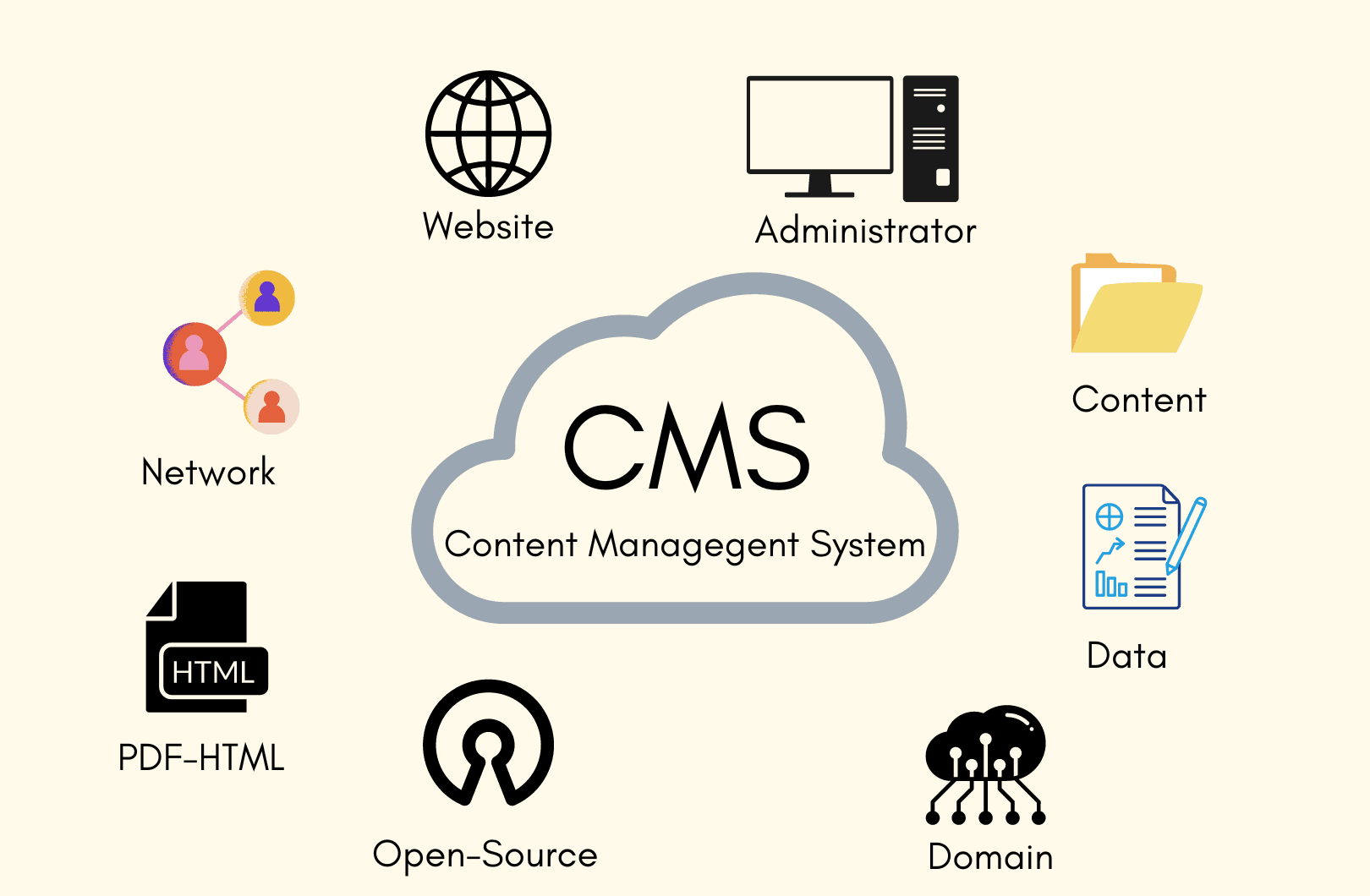
This system combines various functions, tasks, and aspects of the web resource. With the use of CMS, you can efficiently distribute roles among employees and delegate multiple access rights to them.
Your choice of CMS will define its operation and your web resource in the future. The work of different platforms has its specifics and many differences. When managing content with most of them, you do not need programming skills, and administration is reduced to simple repetitive functions - such as creating new sections and copying text from Word to the built-in editor.
The main types of Content Management Systems include:
- Web Content Management System (WCMS) - provides several tools to manage and publish digital content and allow clients to customize a webpage.
- Component Content Management System (CCMS) allows to reuse and deliver of the content using multiple channels.
- Enterprise Content Management System (ECMS) delivers data to the targeted audience.
- Document Management System (DMS) stores and manages the files in the cloud.
- Digital Asset Management System (DAM) allows users to access and manage digital files anywhere.
WordPress, Joomla, Drupal, TYPO3, Magento, and MODx are the most popular CMS. Here are some practical tips for choosing the right system:
- Definition of the area If you are going to make a blog, you can use WordPress. If you create a business site or directory, it is better to choose Joomla. If it is the corporate site, you can select MODx or TYPO3. Any CMS is suitable for creating an online store, but WordPress and TYPO3 have advantages in transaction security systems.
- Determination of training time If you don’t have any experience, you will likely master WordPress, then Joomla, followed by Drupal. MODx or TYPO3 are more difficult to master.
- Determining the time of employment The easiest way is to administer WordPress; the most difficult is MODx.
- Determining the effectiveness of SEO The level of SEO quality is not so much dependent on the CMS, but WordPress leads in the number of plugins for optimization.
What is a Headless CMS?
Headless CMS is a content management system initially designed as a back-end-only content management system built from scratch. It serves as a repository for content and a set of tools. It provides content using APIs (programming interfaces for interacting with external applications and services) and uses an administrative interface for content creators to collaborate on content. If it is possible to leave comments, create user profiles, or set account settings, this data can also be stored in the system, moderated, and edited by the team.
The Headless CMS concept means that different "heads" can be attached to the "body" if necessary. It allows you to use one backend to manage the site (or sites) and mobile application, as well as automate the distribution of content across all available sites and devices.
As a result, the resources spent on web development are minimized. And management of different platforms is carried out centrally from one interface, which is convenient. At the same time, the content is flexibly configured for each channel.
The system's content is stored in the database it maintains (PostgreSQL, MongoDB, SQLite, MySQL, and MariaDB in Strapi). Data exchange often takes place in the universal JSON format, allowing you to adapt to any new frontend. The transfer is done via an external API - RESTful or GraphQL.
Headless CMS is divided into several types. They can be open source, closed source, and differ in a location:
- cloud,
- their infrastructure,
- inside virtual containers.
There are several options for Headless CMS depending on the type of API:
- RESTful;
- GraphQL;
- Git repositories
Headless VS Decoupled CMS
Today there are four types of content management systems:
- Traditional CMSs also called “monolithic” or coupled. They have everything for displaying and managing content on the web, connected into a single system. It is meant to be used on the webpages and does a poor job when it comes to other channels.
- Headless CMSs They act mainly as a content repository, and the content can be shown on any device via API. The display is separate and can be fine-tuned for any channel — from webpage to smartwatch to conversational interface.
- Serverless CMSs Their main feature is that developers do not need to maintain servers themselves — the provider of serverless CMS does it for them. This content management system setup can come with either traditional architecture or headless.
- Decoupled CMSs It is a branch of traditional content management systems. The usual “monolithic” system is split and has its display part separated from the content management part. Decoupled CMS can serve content via API just like a headless one, and it also allows fine-tuning the display of content for any device and channel. But unlike headless CMSs, decoupled CMSs were not designed to work this way from the beginning.
The Decoupled CMS means the back-end and front-end architectures are no longer a single entity, so they are detached from each other - or “decouples.” Progressive decoupling defines a method where the frontend is not omitted, but instead, the APIs are connected. So the output still works through the CMS, but additional frontends can be docked using a plugin that creates interfaces.
Both a headless and a decoupled CMS have content management, a database, and deliver content through an API. But there is a significant difference in the Headless and Decoupled CMS architecture, despite the terms “decoupled” and “headless” being used interchangeably.
| Headless CMS | Decouples CMS |
|---|---|
| delivers content as data to any platform or device via API, rather than having it tightly coupled to a specific website or mobile app | the API delivers the content from the backend to the frontend |
| takes no responsibility for displaying content | provides content for presentation and pushes it to the application’s frontend |
| developers can independently change the front end without the need to restructure | does require extra development work, especially building the front end |
| does not have a front-end system or presentation environment | API-first, which means content management tools are integrated via API |
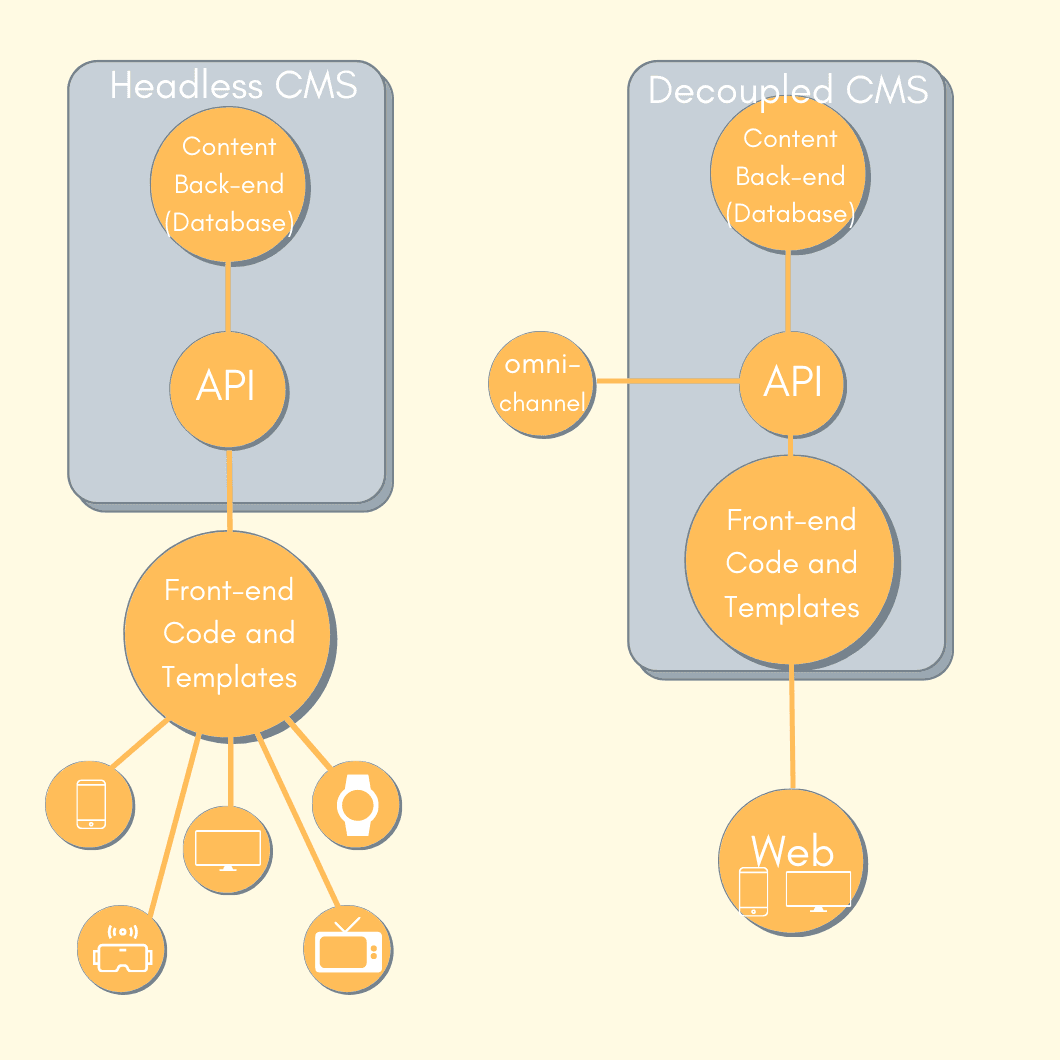
Pros and Cons
For users of the administrative panel, the convenience of working in the Headless system is essential. Centralized management facilitates interaction with different platforms. You can add and edit content and manage settings in one familiar administrative interface. Let’s check the other significant advantages the system provides to the business.
-
Omnichannel You can connect any number of interfaces (frontends) to Headless CMS. These can be websites, mobile applications, IoT device interfaces, etc. There are no restrictions on the number because, in any case, they will all access the same API. It expands business opportunities and allows you to flexibly use different solutions (by integrating them one by one or immediately using all the necessary ones).
-
Centralized work with content There is no need to have several coordinated teams that will work separately. You can optimize the team and still be effective. It can also result in a reduction in costs for content managers.
-
Focus on microservices which is the best architectural solution for large enterprise-level products. More and more development teams are moving to microservices. It is the possibility to scale the development and simplify the work quickly. Respectively, it requires lower skill levels, which equals lower customer costs.
-
Increased security Since clients are actually receiving static content, and request processing is greatly simplified, it is more difficult to hack this process and reduce the risks of attacks.
-
Accelerating the implementation of new projects Due to the flexibility of using content, in Headless CMS, launching a site or application takes less time. In addition, RESTful and GraphQL industry standards provide a quick start when deploying a new project — developers don’t need to use a complex architecture and master the tools of these technologies.
-
Content easily migrates to new interfaces For example, to implement an application for iOS, it is not required to create a new backend — you can add the existing scheme to one more client application. At the same time, developers of any programming language (Ruby, PHP, Java, Swift) can use the API when manipulating the system, thus solving the problem of incompatibility of different languages in one product. It makes it possible to use the latest technologies and be creative in the development process.
-
Resistant to high loads By connecting to a CDN, you use a distributed network of high-performance equipment and wide access channels. The CDN network was initially designed for high loads. It is difficult to attack or overload it with requests. Even if one of the nodes falls off, the rest will remain in service.
-
Ease of maintenance It all depends on the experience of the developers. But usually, developers do not need to master the entire management system, which is enough to understand the administrative interface and API.
Almost every technology has drawbacks. You may consider using Headless CMS for omnichannel sales, customization, integration, and security. But let’s see the system’s possible disadvantages:
- Headless CMS are still tools for professionals. To work with Headless CMS, you need a developer. Programmers will require knowledge of integration and configuration.
- The system is logical to host in the cloud for maximum availability and guaranteed request service. It requires higher costs.
- Too many options. When using a regular CMS, you have many ready-made business options — an installed programming language, a certain number of theme and template options, and a basic workflow configuration.
- Manual integration. Headless CMS integrates with almost any system. It is helpful for specific projects. But for popular software, your company may end up programming the integration manually, and then the functional version will be available through a regular CMS.
Reasons to Go Headless
Separating the actual content part and the client interface allows you to accelerate development and scale with resource savings. And the management of different platforms becomes more convenient and efficient.
Whether or not to change a traditional system to a Headless CMS depends primarily on your business plans and needs. If you only want to present your content on a site, then getting rid of the front-end is not a good idea. Headless CMS provides numerous benefits mentioned above.
A Headless CMS is especially effective if you want to use it for big-scale projects. When making your choice, think about your business goals. Maybe you want to start with a simple website, but later on, you also want to use apps? In this case, you should choose a headless CMS now so you don't have to change systems later, which can be problematic. Even if at some point you want to change the front-end technology, you're safe with a headless CMS. The separation of the front-end and back-end means that change is not a problem.
The main idea of headless CMS is to allow companies to provide customers with an actual multi-channel experience. So, what is the best CMS for your project or business? We hope our recommendations will help you with your preference.
Choose Headless if:
- You have a big team of developers or can outsource the work.
- You need to reach your users on multiple devices and channels and want to create a unique user experience.
- You need a CMS that can scale quickly.
- You are fine with using a variety of technologies.
- You don't require content previews before it goes live.
To decide which Headless CMS offer is right for you, you must study individual requirements and knowledge. For those who have their server and can create an open-source CMS, it's possible to use free versions. If you don't have the necessary knowledge and skills to install and configure the system, you should take advantage of the paid options.
How RabbitPeepers Install and Migrate to Headless CMS
While migrating to the Headless CMS, business owners should make sure that they know the headless concepts and know what they expect to get in the result. If you're planning to start your migration to headless CMS, our team offers specific steps you should fulfill:
1. Define your business case for the migration process
Try to understand your company's problems and how you can solve this problem with headless migration. Also, calculate the possible risks and impacts on all your operations.
2. Provide the main goals for your business context
Suppose you have specific security, data protection, scalability, performance, optimization, or stability requirements. In that case, you need to consider them to your vendor so that the team will clearly understand the parameters they need to include.
3. Determine the content strategy
Build your strategy depending on your target audience and buyer journey. Create your buying persona and the channels they use, and think of the possible challenges they may face.
4. Establish a content structure that you can reuse
Create and define the types of content you have, build relations between them, and add metadata and other attributes. This way, you can reuse the content across different channels and make reusable components.
5. Define the right backend technology
You can choose the backend technology that fits better for your business goals. It can be an open-source or API-first CMS we mentioned above or a framework (Angular, Laravel, Ruby on Rails, etc.).
6. Define the right API
Some of the most widely-used APIs are REST and GraphQL. They are easy to learn and the most time-effective. GraphQL is more used for complex applications and omnichannel content delivery.
7. Define the right frontend framework
As a frontend framework, you can choose one of the JavaScript frameworks like React, Angular, or Vue depending on your project requirements, maintenance in the future, performance optimization, and other factors.
8. Include all possible infrastructure and integrations
As headless applications use the frontend more, the resources on the backend can be reduced. While choosing the CMS, explore all possible tools, extensions, and plugins you can integrate for your business so that you can benefit from various management solutions.
9. Find a team with the right skill sets
You may need to hire developers with the skills in headless CMS, APIs, and frontend technologies. Or you may find a vendor with experience who can help you migrate. If you require assistance making your decision, contact RabbitPeepers and benefit from our expertise.
10. Write a detailed plan with a description of milestones
When everything is prepared, create a detailed implementation plan with details, including the prioritization of your requirements. Discuss it with your vendors.
After these steps, you are ready to start your headless CMS. And If you still have any questions, our team of specialists will help you deal with all the issues related to a CMS and any other specific development challenge.
RabbitPeepers is happy that our clients choose and trust us to improve their business performance and growth.
